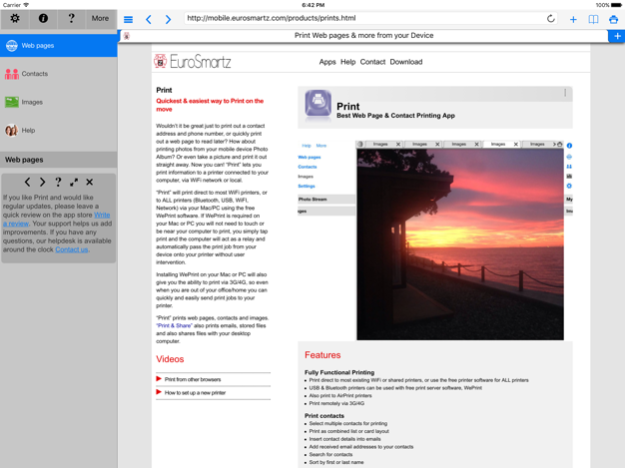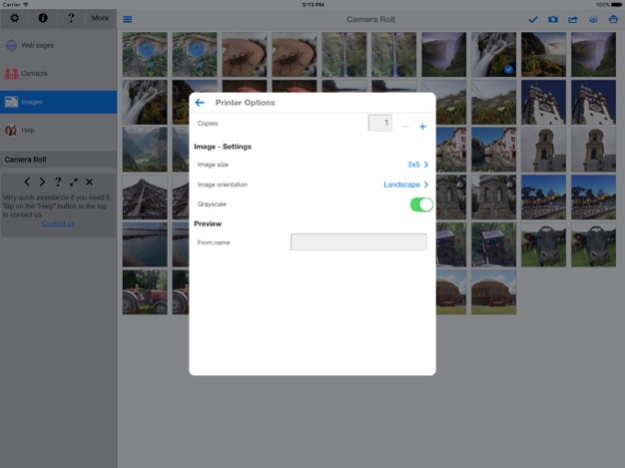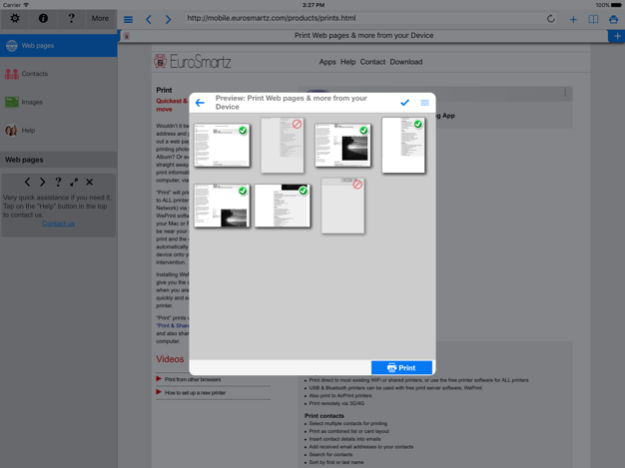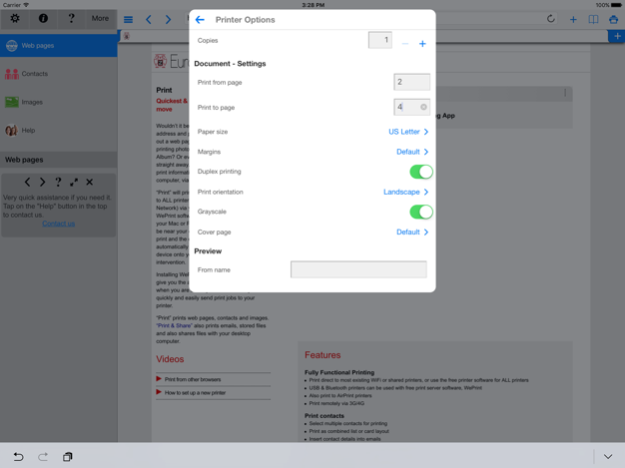Print to ALL Printers 5.6.2
Continue to app
Paid Version
Publisher Description
"Print" enables you to quickly and easily print out photos, contacts, & phone numbers - or print out web pages to read later. If you would like to print email, documents, calendars and also convert to PDF as well as print from your Apple Watch - then look at our other app "PrintCentral Pro". "Print" will enable you to print directly to the widest range of network or WiFi printers available in any app, without a computer or AirPrint. Alternatively print via your computer to ALL printers including USB & Bluetooth printers.
• Print directly to the widest range of network or WiFi printers available. Also print to Apple AirPrint printers.
• Print via your computer to ALL printers including USB & Bluetooth printers
• Print remotely via 4G/3G/EDGE
Main features
• Select and print multiple contacts
• Select and print multiple photos
• Print shipping, address & other labels using Dymo 400 & 450 LabelWriters
• Print photos any size your printer supports
• Take a picture and print it
• Print via Wi-Fi or cell network
• Print quickly and easily from your iPad, iPhone & iPod Touch
• Print remotely back to your office or home printer
WEB PAGE PRINTING
• Browse and print web pages to ALL printers
• Store passwords and clear history/cache
• Multiple tabs for splitting up browsing
QUICK HELP - if you need it
http://mobile.eurosmartz.com/contact.html
Nov 29, 2023
Version 5.6.2
• Improvements and new features
Support our hard working team - support regular updates and new features with a quick review on the App Store, thanks!
About Print to ALL Printers
Print to ALL Printers is a paid app for iOS published in the System Maintenance list of apps, part of System Utilities.
The company that develops Print to ALL Printers is EuroSmartz Ltd. The latest version released by its developer is 5.6.2.
To install Print to ALL Printers on your iOS device, just click the green Continue To App button above to start the installation process. The app is listed on our website since 2023-11-29 and was downloaded 30 times. We have already checked if the download link is safe, however for your own protection we recommend that you scan the downloaded app with your antivirus. Your antivirus may detect the Print to ALL Printers as malware if the download link is broken.
How to install Print to ALL Printers on your iOS device:
- Click on the Continue To App button on our website. This will redirect you to the App Store.
- Once the Print to ALL Printers is shown in the iTunes listing of your iOS device, you can start its download and installation. Tap on the GET button to the right of the app to start downloading it.
- If you are not logged-in the iOS appstore app, you'll be prompted for your your Apple ID and/or password.
- After Print to ALL Printers is downloaded, you'll see an INSTALL button to the right. Tap on it to start the actual installation of the iOS app.
- Once installation is finished you can tap on the OPEN button to start it. Its icon will also be added to your device home screen.